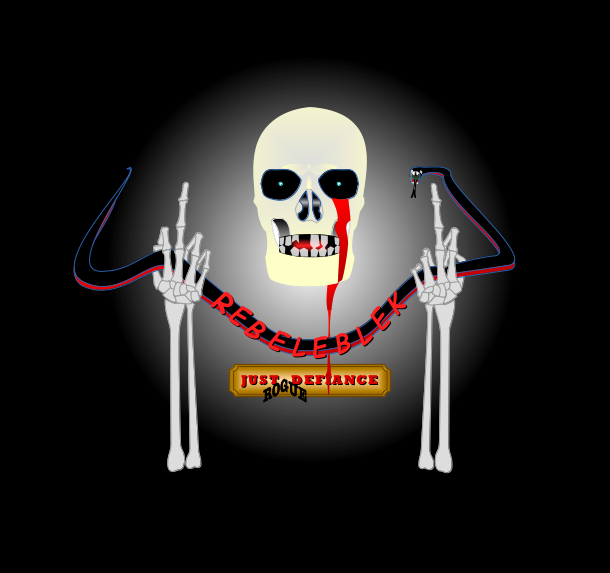120519 Truelaw Outlaw Junction Open Office Ideas-Drop Edition
A few ideas to pass onto
Open office
These kinds of ideas hit me often, as I scribe e-ssays to post on this blog. This time I managed to write a little bit about it, for the designers of the absolutely fabulous Open Office software to ponder.....
How
about a key combination for “acronyms” (this morning, I'm not even sure if "acronym" is the right word for abbreviations using the first letters of each word?), where, in an essay or such, the
1st
time you have the need to write a term, which is also known by an
acronym, you can 1st
type in the acronym, then use a key combo, like “Control-Alt-A”,
or one of the “F” keys, then type the full words, then press "ENTER" I s'pose, so that as you
write, when the term, say, IMF
– International Monetary Fund
is to be written, typing-in the acronym automatically prompts the
software to type the full wordage?
Perhaps
the full spelled words could automatically be slotted in between
brackets (International Monetary Fund) when the arconym and a key-combo are typed?
Other
structures should be possible, such as, by typing the acronym, the
whole spelling pops-up, to replace the acronym.
Or, well..., numerous
other ideas are out there..., aye?!
Too
hard?
I'm
just a writer... (But in my next life, I'm GUNNA learn computer code, or whatever it's called! Yes-I-AM! Yes-I-AM!)
I
write mainly on politics, but I can see a similar, but distinct need
or advantage for such a keystroke option, in say, chemistry, or
physics, economics, football, or any of the sciences, (FOOTBALL's
A SCIENCE! Sorta...) such
that one might either have a list available, for each science or
specialty.
Obviously,
setting up such lists is too much to ask of the Open Office
programmers, but having the ability there for the user to
construct their own specialist-lists, which they can activate
depending upon which field they are writing in/about, should be easy,
yes-no?
Of course, being such a dill, there's probably something exactly like this already, already?
And, while I'm addressing Open Office, I do a lot of drawing and designing on the OO DRAW software, which blows me out, each time I use it.
One idea I had, which I developed for myself, is to make "measuring tools" like rulers, and a 360 degree protractor, for when you're designing something. I drew the ruler, then turned it into a bitmap so it would remain the same on any angle.
The need for a constant length ruler can be avoided to some extent by drawing to the preferred measurement scale in the program. But drawing a line on an angle to a required length, is beyond my knowledge of the software. But, once more, there might well be a way in the software to know instantly the length of, say, a 67 degree line, or such.
I know the geometry process of knowing the lengths of the two right angle sides to calculate the length of an hypotenuse, but that takes time.
Also, is there some method to click on something to establish the angle of a line, in degrees?
All
Praise the Immortals!
All
Praise the Warriors who have fallen
Fighting
for a Just World!
from
the Traveling 4x4 Tent of
BLUE
MEANEE
Omaxa
bin Eartha
aka
Max Earth
Anchor,
for
Outlaw
Junction
Media
Portal
for
the
Three
Wise Tribes
ReBalance
Aborigine
- Green - Biker
Wisdom
-
Intelligence -
Honor
GLOBAL
Advocating
Land,
Tax,
Housing,
Family,
Agricultural,
Cult,
Drug,
Work,
Education
&
Environmental
LAW
REFORM
ULURUBA